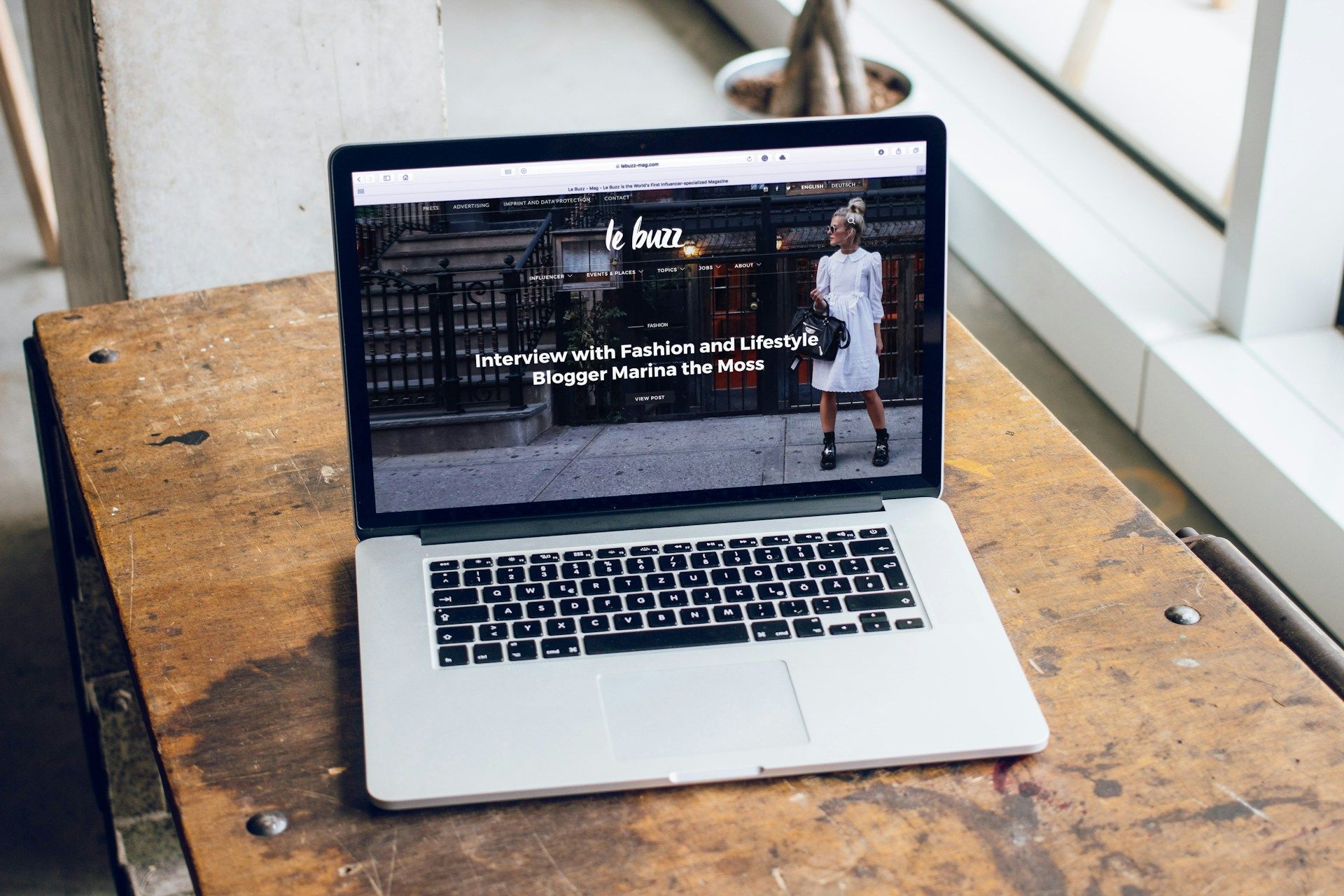Solutions for Common Video Rendering Problems
Video rendering problems can ruin hours of hard work in seconds. You might be editing a project and everything looks perfect in the timeline. But when you hit render, things go sideways. There’s choppy playback, audio that’s out of sync, or colors that don’t match what you saw earlier. Whether you're working on a commercial, a social video, or a longer film piece, these issues can pop up unexpectedly and delay deadlines.
If you've ever stared at a frozen progress bar or had to explain to a client why the video looked off, you're not alone. These problems show up more often than people expect. Rendering issues usually strike when you're racing to meet a tight turnaround or trying to upload final files. Ever exported a great-looking video only to find it pixelated and glitchy? Then you already know the kind of frustration we're talking about.
Common Video Rendering Problems You’ll Probably Recognize
Rendering is the part of the process where your software takes everything in your timeline—footage, audio, effects, transitions—and combines them into one finished video file. When something goes wrong during this step, the result can look nothing like what you thought you’d created. Here are a few rendering problems that come up again and again:
- Choppy playback: It was smooth in your editor, but the exported video skips frames and looks jittery.
- Dropped frame rate: The motion isn’t consistent. It feels like stuttering happened during the export.
- Audio out of sync: The dialogue is mismatched with the visuals. Viewers get distracted quickly when this happens.
- Artifacts or pixel glitches: Strange visual blocks or color distortions pop up that weren’t in the preview.
- Long render times with low quality: You wait forever for a render, only for it to finish looking worse than expected.
These issues don’t just look bad. They can cause a loss of confidence, especially if you're delivering something to a client. Even experienced editors deal with these headaches, especially when using lots of effects, mixing formats, or working with older machines. The upside is that most problems have a root cause—and can be fixed if you know where to look.
Quick Troubleshooting Tips That Actually Help
Before you redo the whole project or think your software is broken, go through a basic checklist. A lot of rendering issues are the result of small mistakes or system slowdowns. Here’s how to troubleshoot before things get out of hand:
1. Update your software
Outdated editing tools can cause unpredictable rendering behavior. Make sure your main software and plugins are all updated.
2. Check system resources
Rendering is demanding on your CPU, RAM, and storage. Shut down background programs. Clear your scratch disks or cache folders.
3. Match export settings to your timeline
If your export resolution, frame rate, or codec doesn’t match your edit settings, problems appear quickly. Double-check the settings before exporting.
4. Use proxy files
High-resolution files can bog down your system during playback or export. Use lower-resolution proxies to edit, and switch back at final render.
5. Avoid stacking too many effects
Too many heavy layers like color correction, motion graphics, or blur effects can choke performance. Try nesting sections or rendering them in pieces.
6. Clear your cache and preferences
Over time, cache files or saved settings might get corrupted. Most editing platforms allow you to reset these easily.
7. Try a different file format
Some codecs work better for certain types of content. If you're having problems exporting as MP4, try MOV, or adjust the bitrate and audio settings.
Even basic things like organizing your assets or trimming extra files from the timeline can help. One editor we worked with had a music video that kept glitching during export. After combing through it, we found they’d accidentally duplicated an effect on the same clip. A quick cleanup and the problem disappeared.
Most rendering issues come down to how your software and machine interact. A tidy workspace and good organization helps spot issues before they become major setbacks.
Tools And Software To Improve Video Rendering
What you use to build and render a video matters. Some tools manage files in a way that suits lighter projects, while others are better for heavier effects and longer timelines.
Adobe Premiere Pro, Final Cut Pro, and DaVinci Resolve all offer built-in rendering features, but the way they handle exports is different. If you're working with lots of visuals or specialized footage, you might also want a separate tool like Adobe Media Encoder or HandBrake, which can handle complicated exports more easily.
Render farms are another good option. When your project is too big for your machine to handle, render farms let you send the job to stronger systems that process it faster. They’re handy when you’re under deadline pressure or dealing with large deliverables.
Plug-ins are another thing to consider. While many help your workflow, some add instability—especially if they don’t match your software version. Using well-supported plug-ins helps keep things running smooth.
Here are a few things to look for when picking tools:
- Works well with your editing software and file formats
- Gets regular support and updates from the maker
- Can use GPU or multi-core processors for faster work
- Lets you build export presets to save time
- Works consistently even with large or complex files
Find what works for your editing style. If you're doing short videos for social, your needs will be very different than someone exporting long-form interviews or cinematic edits. Using the right tool for the job cuts down stress and helps avoid last-minute problems.
Knowing When To Bring In A Video Pro
Sometimes rendering issues just keep popping up no matter what you try. These are signs that your project has gotten too complex to handle without help.
Frequent corruption errors, repeated export failures, errors that don’t go away after system reboots—those aren’t things you should brush off. If playback crashes every time you try to preview or finish a render, it might be time to ask for backup.
When editors run into problems like mixed formats, mismatched timelines, or bloated project files, experienced video teams usually know how to sort them out quickly. They’ll also make suggestions to prevent the same slowdowns from happening again.
One client came to us thinking slow render times were tied to their internet speed. After opening their project, it was immediately clear they had inconsistent sequence settings and all kinds of clips with different frame rates. After rebuilding the sequence and reformatting a few key sections, the render worked just fine.
If your video work feeds into your business, campaigns, or branding, it makes sense to have experts ready to help. Sometimes it’s worth saving that half a day of frustration by passing it over to a professional who can get it done faster and cleaner.
Getting Your Projects Render-Ready Every Time
Rendering doesn’t need to be a never-ending problem. From the upfront planning of your timeline to the final export choice, each step matters. Slowdowns and glitches usually point to one or two small issues, and clearing them early can make a huge difference.
Using updated tools, picking the right formats, and setting clear workflow habits can help stop common roadblocks from showing up. When things push beyond your usual toolkit, having a reliable video company available gives you peace of mind and keeps deadlines intact.
There’s a lot that goes into rendering, but the effort pays off. Get into the habit of checking your settings, cleaning up your project timelines, and adjusting your tools as needed. When the process is smooth, your videos look the way you want the first time around.
To eliminate the frustration of video rendering issues and take your projects to the next level, consider partnering with
a video company that knows the ins and outs of successful video production. Oddball Creative offers expert solutions tailored to your unique needs. Discover how we can help you achieve flawless results every time. Reach out and let us help you bring your vision to life without the headaches.